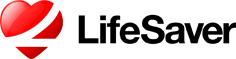What is Mobile Device Management?
Mobile device management (MDM) is a suite of software and policies that give employers the ability to monitor and protect mobile devices, such as smartphones, tablets, and laptops, to ensure not only security of sometimes classified information, but also enforce company policies for mobile devices.
When Did MDM Start?
While device management was once relegated to desktop computers, since they had to be hardwired to the IT system, it has grown through the implementation of wireless internet technology and the growing number of smartphones over the last decade — there are approximately 15 billion mobile devices currently in service. MDM capabilities were given a boost by the release of Apple’s iOS4 in 2010, which allowed IT departments to wirelessly locate, lock, and erase the data from mobile devices.
How MDM Works
MDM is not just software that a company’s IT department uploads to a mobile device, it is also the processes and security policies that a company puts into place to ensure that these devices are being used properly and safely. MDM not only oversees what is on the device, it also protects the device’s apps, data, and content from being stolen. MDM can be used on both company- and employee-owned devices, the latter of which is used for both business and personal purposes. MDM can also require passcode protection, disable cameras, ensure or restrict Wi-Fi connectivity, and even require employees use them in specific geofenced areas. MDM tools commonly consist of device tracking, mobile management, application security, identity/access management, and endpoint security.
Why Use MDM?
MDM increases the security of your business by restricting the way company devices are being used, as well as protecting the data on both company- and employee-owned devices. It can restrict the ability of hackers to seize control of devices that contain sensitive, confidential, or proprietary company information.
Who Uses MDM
There are no specific company types that use MDM. They can be used for everything from salespeople and drivers to executives and administrative positions. Most companies want to protect their data and their employees from being hacked and their information stolen, so it beneficial for almost any company.
Advantages of MDM
MDM not only protects your devices, but it can also reduce costs by allowing employees to use their own mobile devices for company business. The software can also restrict users from visiting certain unsafe websites or download anything that can infect a device with malware. This not only protects your data, it cuts down on labor hours caused by IT employees trying to fix these devices. Efficiencies are also realized by the automation offered by MDM. Apps are automatically updated, as well as operating systems, keeping devices safe and secure. Data can also be automatically backed up in case the device is damaged or lost.
Disadvantages of MDM
For some, MDM is seen as a Big Brother technology that companies use to spy on their employees. To properly manage MDM policies, you must allow for transparency of all related practices so that employees are not surprised by how a company determines the extent of the software. MDM can also cause issues for companies that allow employees to use their personal devices, as there are differing operating systems (iOS versus Android), which can cause problems for the IT department.
Does LifeSaver Mobile Work With MDM Systems?
LifeSaver Mobile works with and partners with some of the industry’s largest MDM providers. By integrating cell blocking and MDM solutions together, fleet managers can now enforce mobile device policy behind the wheel on mobile devices. From enforcing behavior notifications to locking the device, your employees and your business can be safer.