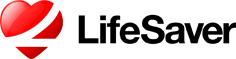How do I use GPS/Maps without triggering a LifeSaver violation?
Our product teaches your drivers not to manipulate their phones during the drive. This means they learn to launch Maps before they start driving.
On Androids, you can open the LifeSaver app before you start driving and click the Maps icon (defaults to Google Maps) to start the route. With Androids Full screen turn-by-turn will appear on your screen without triggering a violation as long as you don’t navigate away from maps.
On iPhones, you can open Apple Maps before you start driving to start the route, and then turn off your screen. Full screen turn-by-turn will appear outside of the iPhone’s lock screen. On iPhone Full screen turn-by-turn will appear outside your iPhone lock screen without triggering a violation as long as you don’t unlock the iPhone while driving.